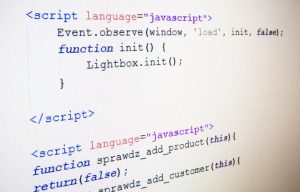Do you only want to look at applicants to your job posting who have more than five years of experience in Java and Oracle? You can. Streamline your review of candidates by adding pre-screening questionnaires to your job postings on Dice. Here’s how:
- After you log in to Dice, select Post Jobs Find Candidates from main navigation menu and click on Questionnaires.
- Here you can easily create one questionnaire for each of your current job postings or as part of the process when you create a job posting. Candidates are required to respond to all of your pre-screening questions and their answers will be sent to you with their application email.
- You can customize each questionnaire with a combination of up to 10 Multiple Choice, Yes/No, and Free Form questions. You can even weight candidate responses.
For additional assistance setting up pre-screening questionnaires, contact Dice Customer Support at 1.888.321.DICE (3423) or support@dice.com.